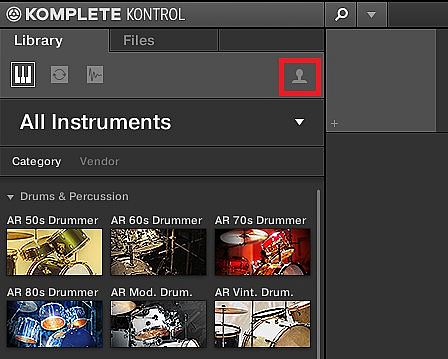|
Library presets doubles in native instruments apps
My plugins have had duplicate presets which meant it was a big pain to use the Native instruments plugins, almost useless.
After searching the internet for a solution for days without finding it i reach out to NI support (quite hard to find but i leave a link here for you) and i got the solution.
https://support.native-instruments.com/hc/en-us/articles/360003345418-KOMPLETE-KONTROL-Support-WIZARD-
And here are the easy fix for the duplicate presets: (windows 10)
Thank you for contacting Native Instruments.
This sounds like your Komplete Kontrol database needs to be reset.
Please try the following steps with all audio applications closed:
1. Click the Start Button in the lower-left corner of your screen
2. Enter "regedit" into the search field and press Enter on your keyboard. This will open the Windows Registry Editor.
3. In the Registry Editor, open the following directory:
- HKEY_CURRENT_USER > Software > Native Instruments
4. Delete the Komplete Kontrol folder by right-clicking it and choosing Delete.
5. Close the Registry Editor.
6. In the Windows File Explorer, navigate to the following folder:
- C: > Users > Username > AppData > Local > Native Instruments.
Note: "AppData" is a hidden folder. Read this article to learn how to display hidden folders on Windows.
7. Delete the Komplete Kontrol folder
8. Restart your computer
9. Start Komplete Kontrol as a standalone application. After the scanning has finished, duplicate presets should be gone :-)
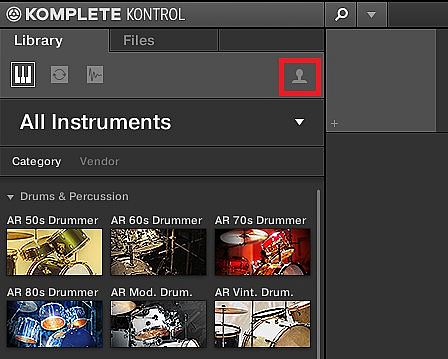 Library presets double FIX |